UI and Polish
For UI/Polish checkpoint I developed six levels of this game. The player delivers food by running in the first three levels and delivers food by motorbike for the rest levels. Each level has a different background view and the difficulty of each level is designed to increase by having more barriers and different road surfaces. In addition, some levels also have short-cut for players to bypass some barriers to save time. If players use short-cuts, they can get a high score more easily. The following picture shows a short-cut in one level:
(10/10/2021 update)
I also created a restart button for each level. If the player gets stuck, players can click the restart button to restart this level. Following gif shows how this function works:
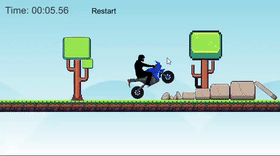
The first UI I designed for this game is the menu. There are three options on the menu: start game, select game level and quit the game. When buttons are highlighted, they will have a different colour. If users click the start game button, it will start level 1. The following gif shows how the menu looks like and how the start game button works:
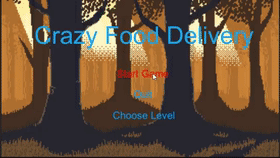
When users click the choose game level button, it will bring users to the select level scene. Players can select levels 1-6 in this scene. I designed a level selector just in case some players cannot pass one level but still want to try the following levels. The following gif shows how the select game level button works:

The second UI I designed for this game is the success scene. This scene will appear when players successfully pass one level. It will also display how many scores players get at this level. In this scene, players can continue the game, select another level or quit the game. The following picture shows how this scene looks like:
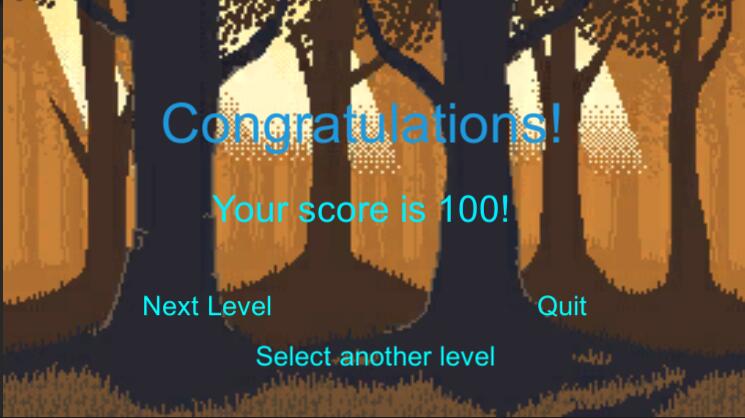
The third UI I designed for this game is the fail game scene. This scene will appear when players fail one level. In this scene, players can try this level again, select another level or quit the game. The following picture shows how this scene looks like:
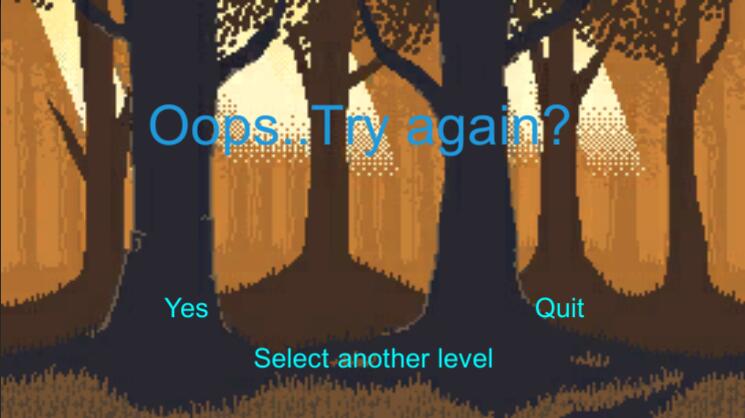
When players successfully pass the last level, a new scene will appear to tell players they have passed all levels. Players can select back to the menu or quit game in this scene.

The feedback received from various members of the tutorial group saying that UI/background/artwork looks good and that the game plays well. But this game should have a scene for players to select the different game levels. (10/10/2021 update: add level selection to this game)
Files
Crazy Food Delivery
| Status | In development |
| Author | QF123 |
| Genre | Action |
More posts
- Documentation + User GuideOct 17, 2021
- TestingOct 15, 2021
- Game TestingOct 07, 2021
- Presentation and GraphicsOct 02, 2021
- Enemies/InteractionsSep 25, 2021
- Basic Level BlockingSep 20, 2021
- Player Movement DevlogSep 11, 2021
- Game ConceptAug 28, 2021
Leave a comment
Log in with itch.io to leave a comment.